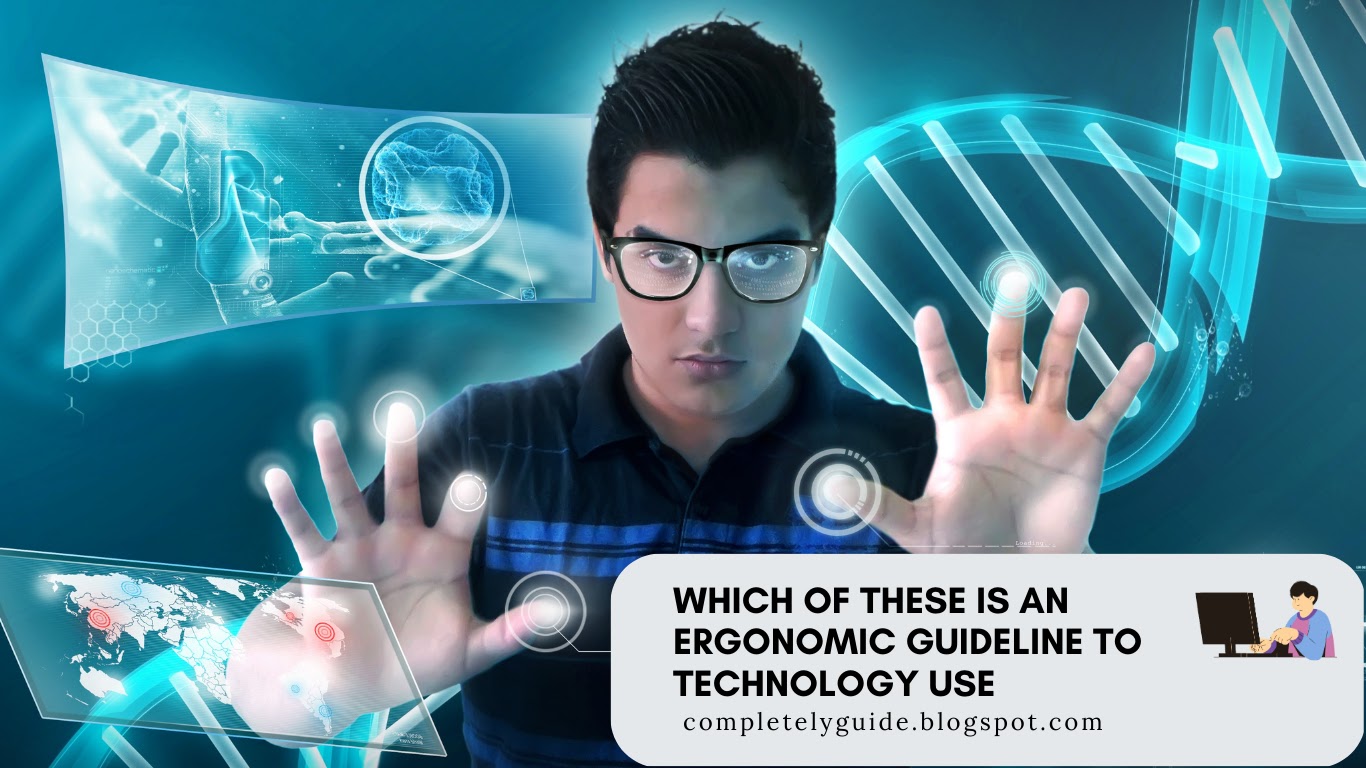Which of these is an ergonomic guideline to technology use
Technology has become an integral part of our daily lives, from working on a computer for hours to scrolling through social media on our smartphones. However, the constant use of technology can take a toll on our bodies, leading to aches, pains, and even long-term health problems. That's where ergonomic guidelines come in!
Ergonomic guidelines are a set of principles that aim to optimize the use of technology while minimizing the risk of injury or discomfort. Whether you're a student, a professional, or a gamer, following ergonomic guidelines can help you stay healthy and comfortable while using technology.
Now, you might be thinking, "Great, another set of rules to follow!" But fear not, ergonomic guidelines don't have to be boring or restrictive. In fact, they can be quite fun and easy to implement. With a few simple adjustments to your posture, workspace, and equipment, you can reduce the strain on your body and even improve your productivity.
So, which of these is an ergonomic guideline for technology use? The answer is... all of them! In this article, we'll explore some of the most important ergonomic guidelines for technology use and show you how to incorporate them into your daily routine. Get ready to say goodbye to discomfort and hello to a more ergonomic and enjoyable technology experience!
Read Also: What is a web browser?
Maintaining a comfortable posture
Maintaining a comfortable posture is one of the most important ergonomic guidelines to follow when using technology. Poor posture can lead to a variety of health problems, including back pain, neck pain, and carpal tunnel syndrome. By maintaining a comfortable posture, you can reduce the strain on your body and prevent these issues from developing.
So, what does a comfortable posture look like? First and foremost, it involves keeping your spine in a neutral position. This means that your ears, shoulders, and hips should be in alignment, and your back should maintain its natural curvature. It's also important to keep your feet flat on the ground and your knees at a 90-degree angle.
One simple trick to help maintain a comfortable posture is to adjust the height of your chair. Your chair should be at a height where your hips are level with or slightly higher than your knees. This will allow you to keep your feet flat on the ground and your knees at a 90-degree angle. You can also use a lumbar support cushion to help maintain the natural curve of your spine.
Another important aspect of maintaining a comfortable posture is taking breaks and stretching. Sitting in the same position for extended periods of time can cause stiffness and discomfort. Taking short breaks to stand up, stretch, and walk around can help alleviate these symptoms and improve circulation.
Overall, maintaining a comfortable posture is essential for optimal ergonomic health when using technology. By making simple adjustments to your posture and taking breaks when necessary, you can reduce the risk of injury and discomfort and improve your overall well-being.
Using ergonomic equipment
Using ergonomic equipment is another important ergonomic guideline to follow when using technology. Ergonomic equipment is designed to fit the natural shape of your body and reduce the strain on your muscles and joints, helping you maintain a comfortable posture while working or playing.
One example of ergonomic equipment is an ergonomic keyboard. These keyboards are designed to reduce the strain on your hands and wrists by providing a more natural typing angle. Some ergonomic keyboards also feature a split design, which can reduce the strain on your shoulders and neck by allowing you to keep your arms in a more natural position.
Another example of ergonomic equipment is an ergonomic mouse. These mice are designed to fit the natural shape of your hand, reducing the strain on your wrist and forearm. They also typically feature programmable buttons, allowing you to customize your mouse for maximum productivity.
In addition to ergonomic keyboards and mice, there are many other types of ergonomic equipment available, including chairs, footrests, and monitor stands. When selecting ergonomic equipment, it's important to choose items that fit your body and work style. Look for equipment that can be adjusted to fit your needs and preferences, and don't be afraid to try out different options until you find the perfect fit.
Overall, using ergonomic equipment can help reduce the strain on your body and prevent discomfort and injury. By incorporating ergonomic equipment into your workspace, you can improve your posture and work more comfortably and efficiently.
Adjusting computer settings
Adjusting computer settings is an often-overlooked but essential ergonomic guideline when using technology. Making simple adjustments to your computer settings can help reduce eye strain, improve visibility, and make your workspace more comfortable.
One important setting to adjust is the brightness of your computer screen. Brightness that is too high can cause eye strain, while brightness that is too low can make it difficult to see. Adjust the brightness to a level that is comfortable for your eyes and makes the text on your screen easy to read.
Another important setting to adjust is the font size and style. Small fonts can cause eye strain, while certain font styles can be difficult to read. Increase the font size and choose a font style that is easy to read, such as Arial or Verdana.
You can also adjust the contrast of your screen to make text and images stand out more clearly. This can help reduce eye strain and make it easier to see details on your screen.
Finally, consider the placement of your computer monitor. Position it at a comfortable viewing distance, typically an arm's length away, and at a height that allows you to view it without straining your neck or shoulders. You may need to adjust the height of your chair or use a monitor stand to achieve the optimal viewing height.
Overall, adjusting your computer settings is a simple but effective way to improve your ergonomic health when using technology. By making these adjustments, you can reduce eye strain, improve visibility, and make your workspace more comfortable and productive.
Organizing your workspace
Organizing your workspace is an important ergonomic guideline to follow when using technology. A cluttered workspace can cause distractions and make it difficult to find the tools and resources you need to work efficiently. By organizing your workspace, you can create a more comfortable and productive environment.
Start by decluttering your desk and removing any items that are not essential to your work. This will help reduce distractions and create more space for the items you do need. Use desk organizers and storage containers to keep your supplies and tools in order and within reach.
Another important aspect of organizing your workspace is managing your cables and cords. Tangled cords can create a safety hazard and make it difficult to access your devices. Use cable ties or cord covers to keep your cords organized and out of the way.
Consider the placement of your devices and equipment as well. Your computer monitor, keyboard, and mouse should be positioned at a comfortable viewing distance and height to reduce strain on your eyes, neck, and shoulders. Make sure that your chair is adjusted to the proper height and that your feet are flat on the ground.
Finally, don't forget to take breaks and move around periodically throughout the day. Even with an organized workspace, sitting in the same position for extended periods of time can cause stiffness and discomfort. Taking short breaks to stretch and move around can help alleviate these symptoms and improve circulation.
Overall, organizing your workspace is an important part of maintaining optimal ergonomic health when using technology. By decluttering, managing cords, and positioning your equipment properly, you can create a more comfortable and productive work environment.
Conclusion
In conclusion, following ergonomic guidelines when using technology is essential for maintaining your health, productivity, and comfort. By maintaining a comfortable posture, using ergonomic equipment, adjusting computer settings, and organizing your workspace, you can reduce the strain on your body and prevent discomfort and injury.
Remember to take breaks and move around periodically throughout the day, and don't be afraid to try out different ergonomic solutions to find what works best for you. Incorporating these ergonomic guidelines into your daily routine can help you work more efficiently, prevent pain and injury, and improve your overall quality of life.
While technology has many benefits, it can also take a toll on our bodies if we don't take the necessary precautions to protect ourselves. By following these simple guidelines, you can enjoy the benefits of technology without sacrificing your physical health and wellbeing. So, make sure to prioritize ergonomics when using technology and enjoy a more comfortable and productive work experience.